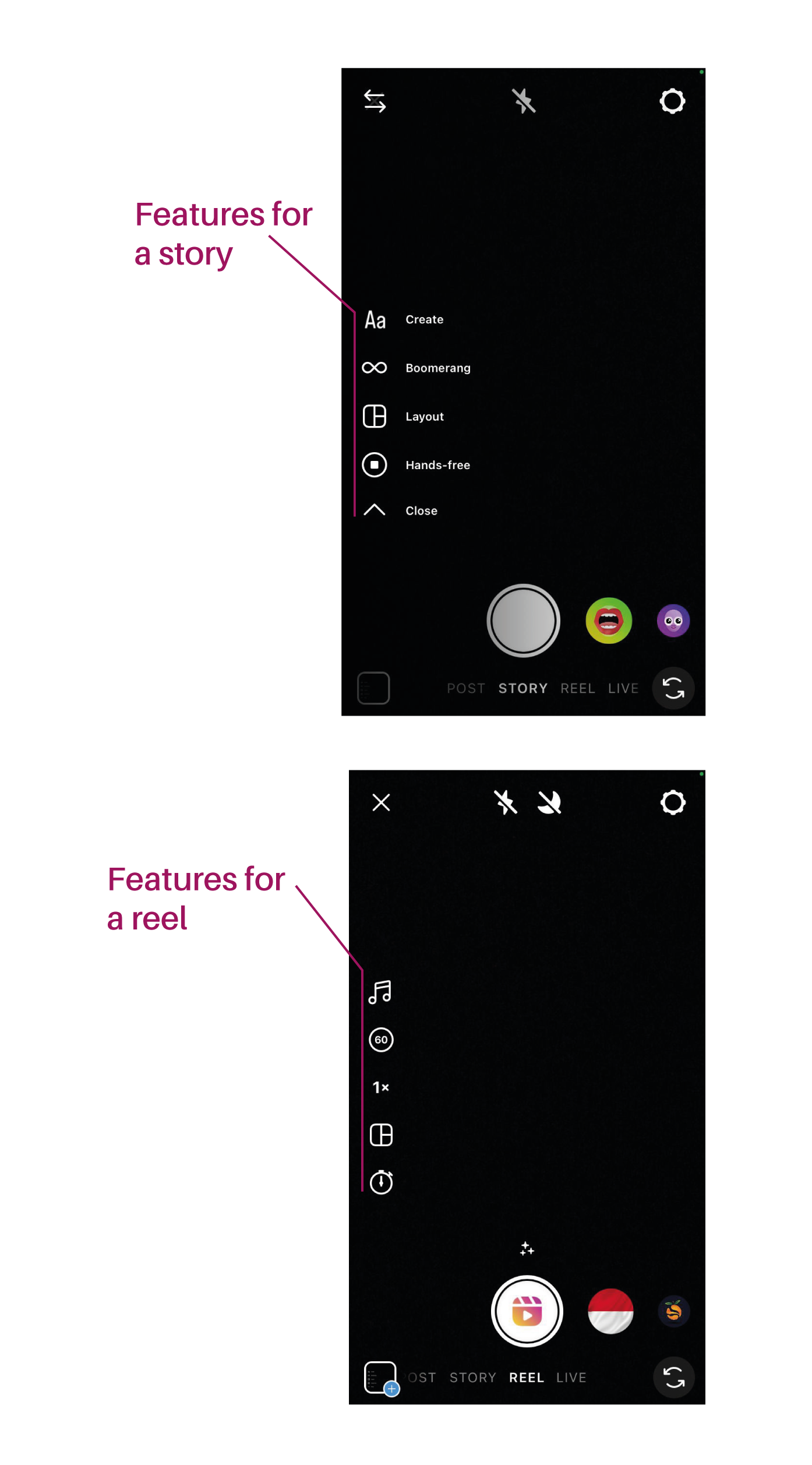Reading Time: 6 minutes 40 seconds
A Contractors Guide to Instagram
Instagram has quickly established itself as one of the most popular social media platforms, with around 1
billion monthly users. The latest stats show that 80% of all Instagram accounts follow a business. This makes
Instagram a great platform for contractors to connect with a wider audience and showcase their projects.
Instagram is easy to use once you know how; in this guide we’ve put together a comprehensive overview
along with some insider tips from our social media expert to help you get started.
Step 1: Setting up your Instagram Account
Creating an account:
The good news is that it’s really easy to get started on Instagram, plus it’s available on both IOS and Android and free to download. Just ‘Sign Up’ and follow the simple steps to create an account. This can either be done through providing an email and password or by linking your account to your Facebook Profile.
Top Tip:
Instagram is owned by Meta, so if you already have a Facebook Business Account you can link these profiles. This means that you can respond to comments and messages through the Meta Business Suite and easily post content from your Instagram account on your Facebook Page
Username:
When setting up your account you will need to decide on a username. A name that represents you or relates to your services, will help you reach the right audience. Keeping it simple works best and stops things becoming overcomplicated.
Business Settings:
Once you’ve created your account go to Settings and click ‘Switch to Business Profile’. This will enable you to track activity on your account and gain valuable insights into who is viewing and interacting with your posts. It also enables a call and email button at the top of your profile. This allows people to get in contact with you directly by clicking one button.
Profile Picture:
Add a profile picture that best represents you and your service. This could be a relevant graphic, logo or a good quality headshot. This will be the first thing that your followers see, so make sure that it creates the right impression.
Bio:
Next you’ll need to write a bio. There’s only space for 150 characters so keep it concise. This will provide your followers with insight into who you are and what you do. So it’s worth taking the time to make sure it’s right. You can also add links into your bio directing people to your website or blog if you have one. It is worth frequently updating your bio to make sure it best represents what you currently do.
Top Tip:
You can incorporate hashtags into your bio, which can be another way of helping people find your account. Individuals can follow hashtags the same way they follow accounts on Instagram.
Link all your social media accounts:
It’s possible to link your Instagram account with your accounts on other social media platforms. As a busy contractor, this facility reduces the time you have to spend updating a number of different accounts. By linking all your accounts together you can send your posts from Instagram easily making the most of other platforms.
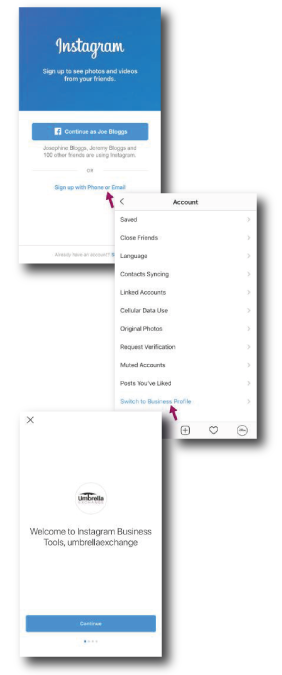
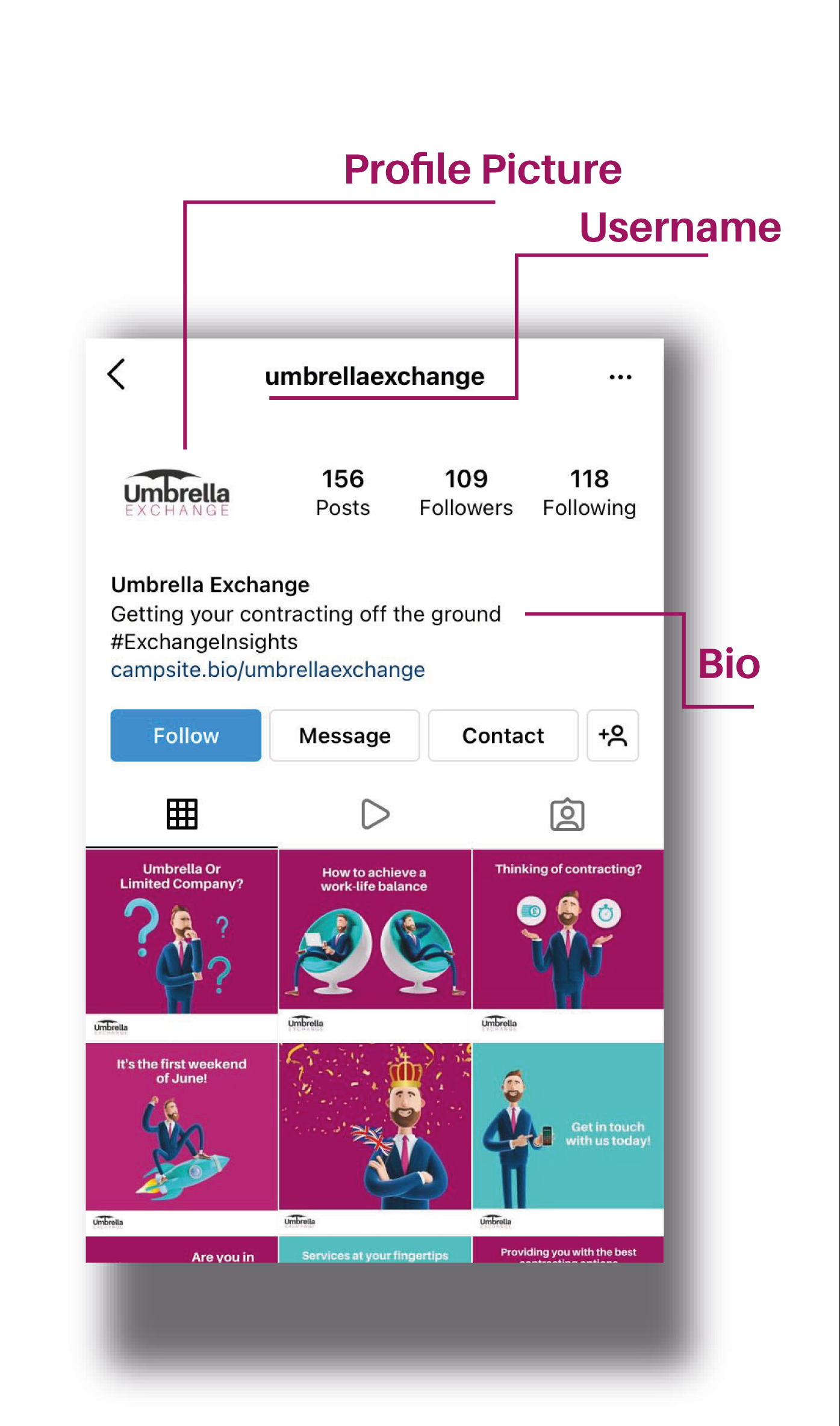
Step 2: Things to Consider before Posting
It’s worth spending some time considering a few key areas before you begin posting. This will help you to target the right followers and maximise your success with posting
Do your research:
Looking at other accounts will help you to understand what works well and what doesn’t. Using popular hashtags will also allow you to explore trends and topics. Researching influencers within your sector will help to increase your awareness of what is trending and what is popular with followers. You’ll be able to use this information to ensure that your posts are tailored to suit your audience.
The focus of your account:
Before posting it’s important to consider the focus of your profile. Having a clear vision and strategy will help to direct your visual style. As you build your own community, you’ll be able to update followers on your journey, showcasing your latest developments.
Who to follow:
Instagram allows you to easily interact with other accounts and you’ll need to follow accounts so that users will follow you back. You can follow industry bodies to keep updated on the latest news and businesses that fall within your target client base.
Plan rough content calendar:
Before posting it’s always best practice to plan at least 2 weeks of content ideas so you don’t have to scramble for content. You can just plan the rough topic ideas on which days or even just create the visuals first with no topic. It’s just best to have a rough foundation to work on.
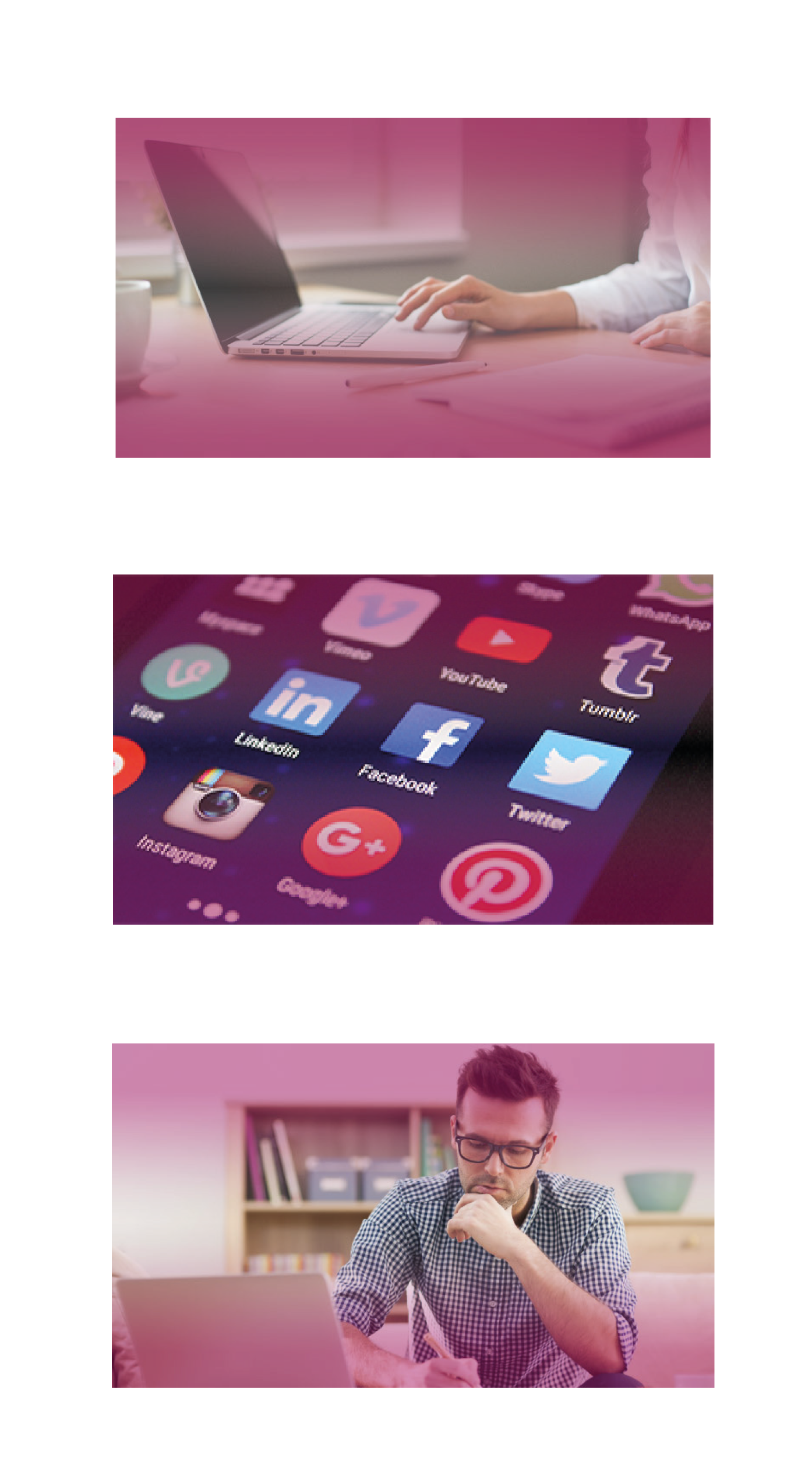
Step 3: Choice of Post Dimensions
The dimensions and layouts of your post can have varied effects, with some dimensions working better for different types of content. Instagram have also recently introduced video reels and IGTV. These formats are perfect for video content which is becoming increasingly popular over static content – so bear this in mind.
Square 1080×1080:
This square ratio can be perfect for photos or graphics. It is the classic Instagram dimension and the one most people often opt for.
Vertical 1080×1350:
The vertical post can be more engaging as it takes up more space on the feed than the regular square post. This can work better for more vertical content such as photos or videos as nothing will be cropped.
Landscape 1080×608:
This format is more preferred for video. It can take up less space than the first two dimensions so you might want to use this one sparingly every now and then.
Video vs Photo:
Videos are becoming increasingly more popular on Instagram and often generate better engagement. Creating a reel video is often the best format as they can reach a wider audience and better engagement.
So try and create short videos on your content if possible. They only have to be a few seconds long so don’t worry too much! There’s also lots of easy video maker tools online to help you get started.
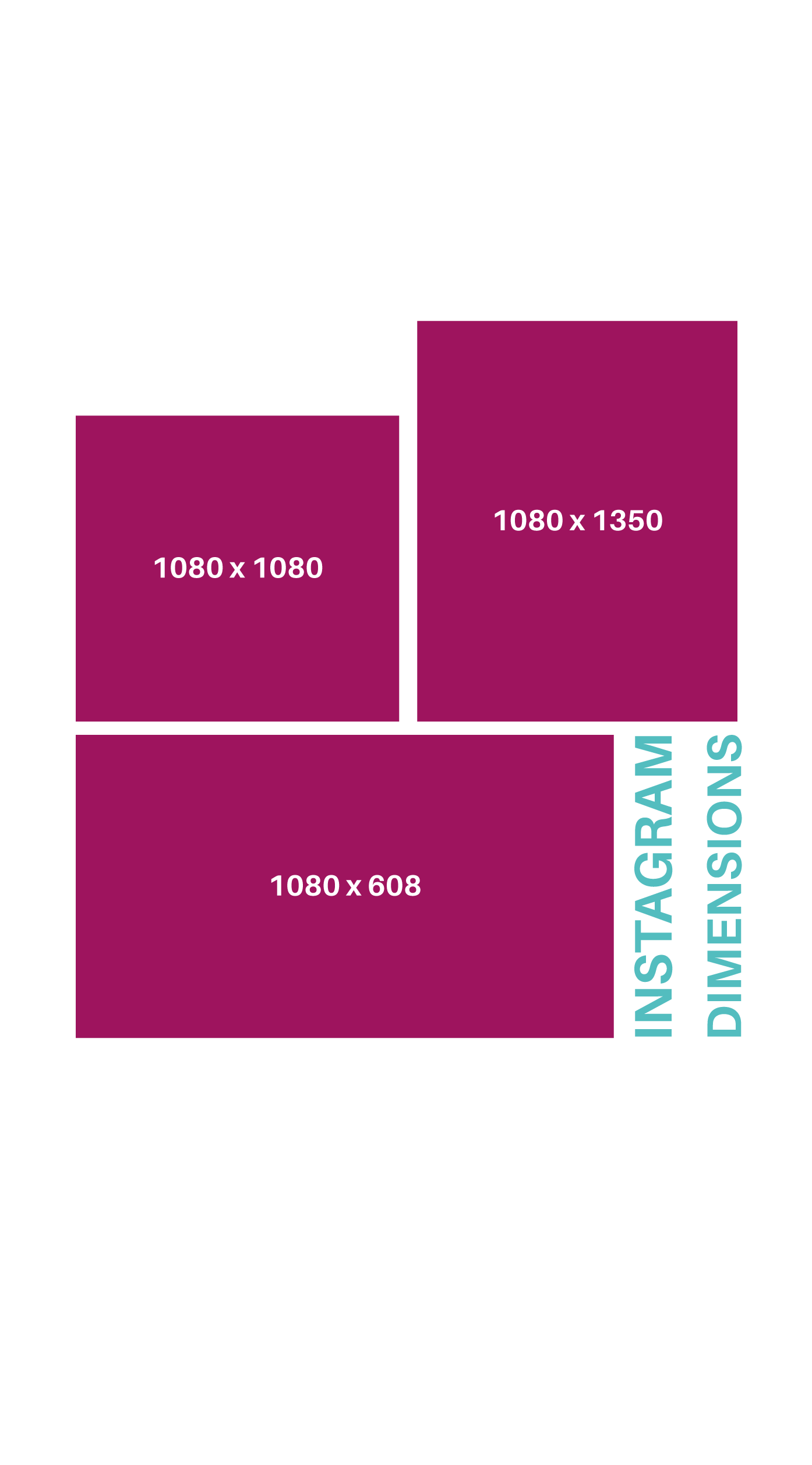
Step 4: Writing a Caption
Captions are a vital part of your post. They should engage the audience as much as the visual and keep them on the post for a little longer. This means they need to be attention grabbing.
Length:
It’s important to remember the first 125 letters will be shown before someone has to click to expand the text. Keeping your post brief will help combat this. It can often be best to add an emoji or a fun element into the opening line.
Hashtags:
Hashtags are important features of Instagram and act as navigation for users. They help audiences find your post as well as helping you reach more people. By using a maximum of 5 hashtags you can target specific profiles.
Tone:
Use a consistent tone throughout your posts. This will ensure a strong sense of voice for you and your brand/service. Whilst light-hearted posts can work well on Instagram they might not always fit with your content or style.
Call to Action:
Including a call to action will direct people to your website or blog. Whilst you can’t click directly on a link in your caption you can link it in your bio. It’s important that any call to action uses strong action words such as ‘get in touch’ or ‘view my portfolio here’.
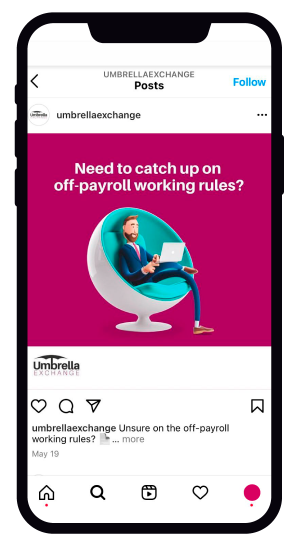
Step 5: Posting
You want to showcase your work in the best way possible – so here are 4 tips to help you get it right:
1. Post Consistently:
You don’t have to post every day but consistent and reliable posting works well. It is better to make sure you’re posting quality photos and videos that will interest your followers rather than worry about the quantity.
2.Tag your location:
This will allow you to target your local market and promote your work in this area.
3.Vary the type of post you upload:
While photos are a great way of showing your skills, videos are also useful. If possible use both to allow you to engage with people in different ways.
4.Keep your posts authentic:
People want to see the real side of your work. Think of a project as a story that you’re telling and take the follower on a journey with you.
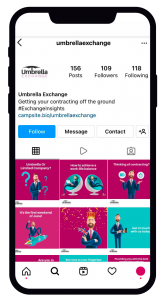
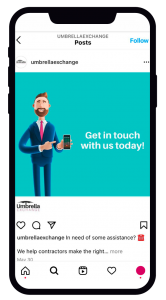
Instagram Stories
Over 400million people use Instagram Stories every day making them an important feature on the app. They allow users to instantly update their followers on what’s currently happening and can be posted as either videos or photos.
Once uploaded onto stories a post remains on Instagram for 24 hours before it disappears. This creates a buzz around the latest stories as they pop up for a limited time.
Whilst stories disappear after 24 hours it’s possible to add them to your highlight feature on your profile. This is particularly useful if you are working on a longer project and would like to chart the progress as it happens before documenting the entire project in one place. You have a number of different highlighted features, updating and deleting them as you require.
Additional Apps:
There are a series of apps that Instagram have brought out to help you edit your posts.
Layout:
Allows you to incorporate a number of different images into one master image, neatly offering you a number of different display options.
Boomerang:
Gives you the option to create fun, short videos that loop back and forth.
Hyperlapse:
For creating time lapse videos that stimulate interest and engage your audience keeping your followers on your profile for longer. This will increase your chances of your content being shared with a wider audience.
By following these top tips you can create an Instagram profile that raises your contractor profile and adds an extra dimension to your online presence. This can help you stand out from the competition and shows you’re at the forefront of the social media curve.